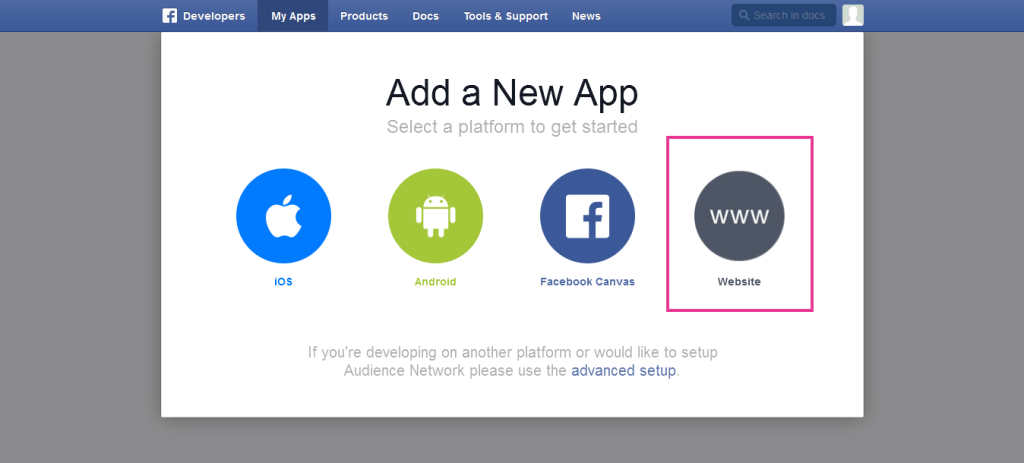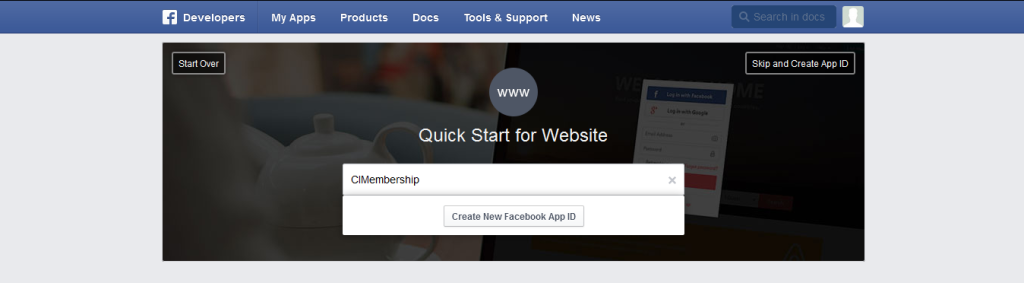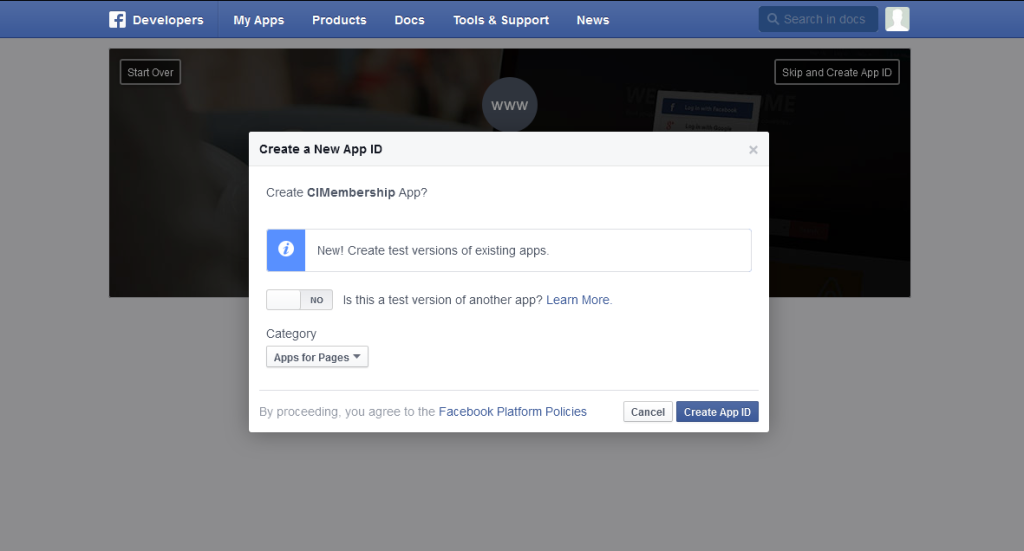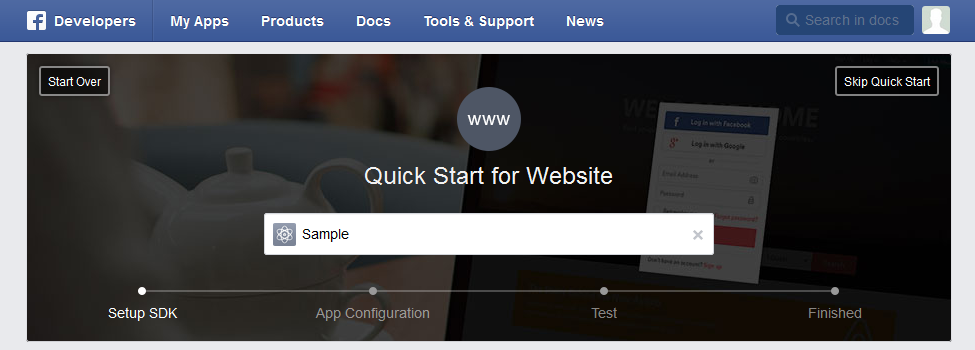CIMembership – Login with Facebook
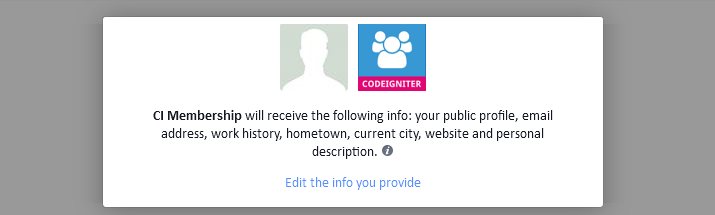
Product details and demo: http://1stcoder.com/product/cimembership-codeigniter-users-manager/
Facebook apps creation:
- Go to the https://developers.facebook.com/apps/ and login at your Facebook account.
- Click Add a New App and choose Website
- Choose Name for you App and Click Create New Facebook App ID
- Choose the category of the App and Click Create App ID
- Now Click Skip Quick Test
- If you want to test Facebook login at the localhost server, then your App Domains should be localhost. Also localhost domain will only work, once you add platform. For add a platform click on Settings link from the left menu section at the apps page => click on the Add Platform button => choose Website category => enter site URL (http://www.yourdomain.com/).
- Copy the credentials to CIMembership admin panel.
- Now click on Status & Review link from the left menu section to make your apps as live.
- CIMembership needs email, user_about_me, user_hometown, user_location, user_website and user_work_history permissions for social login, check these permissions and apply for review.
- Contact email is required for enable the apps live option. If you have not add apps contact email earlier, go to the settings page and add email.
- Once review is completed, you can use the app on live.